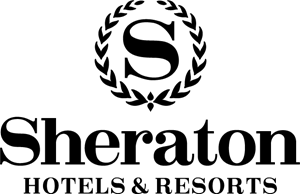Online Check-In For Your Convenience!
There is no longer a need to go out of your way to meet with us before the Showcase! Once your team is accepted, you will be emailed your credentials to login to our online Team Area. Once you login, you will be need to submit all required documents to complete Team Check-In online.
IMPORTANT: Each State Association requires us to send a Teams Check In Status to ensure attending teams/ players are
documented in case of injury. If you are not able or willing to check your team in – please let us know and tell your parents.
The purpose for team check in is to ensure that each player is properly identified, has a medical release to play, is a valid player, and is in good standing with his/her local association.
This a part of the event that we take very seriously.
Remember To Check Your Email Spam Folder for Information.
TEAM CHECK IN & TEAM ROSTER REMINDERS: Your roster can have 28 players – 5 can be guest for a max of 28 players and 22 can dress for a game/match. Other players can sit with team NOT in uniform. You can’t mix AYSO, USYS, USSSA & US Club players/cards to make a Roster, or “write in” guest players.
IMPORTANT: The team/players must register as AYSO, USSSA, USYS or US Club team and, guest players must match the team registration affiliation as well. You will need to upload your official team/game roster with all players registered under the same affiliation along with a Photograph or PDF showing their player ID card with number shown. And, NO, you can’t write in guest players. Plan accordingly ALL TEAMS MUST CHECK IN BY 11/27/24 – Midnight
Permission to Travel: Any USYS team outside North Texas will need to upload their Notification/Permission to Travel form during the online check-in process. Contact
your local state association or registration entity for help. If your team is registered via US Club your team[s] do not need to provide a Notification of Travel Form.






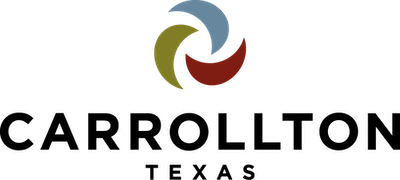








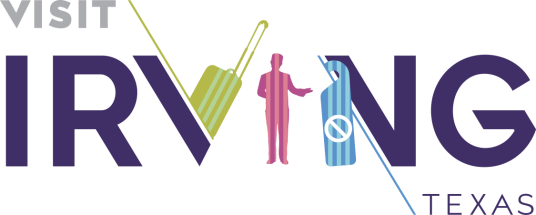
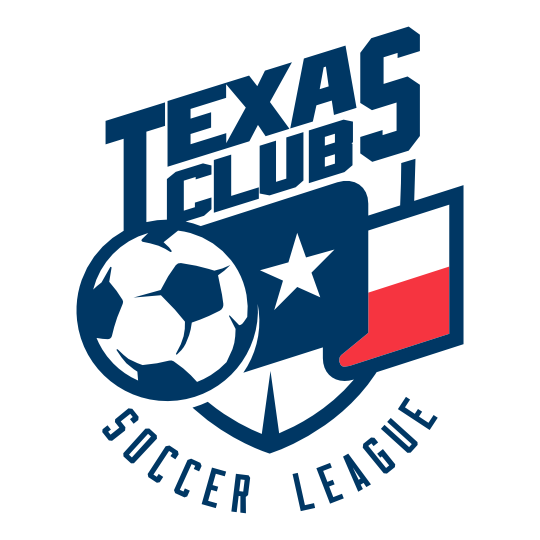




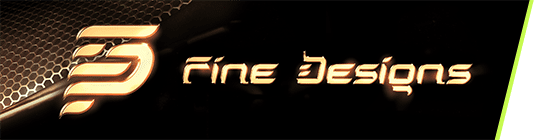
.png)